Staying cool in the summer heat sometimes feels like it takes all the energy in the world. But what about a fan using no-cost electrical energy? If you're looking to keep cool during a power outage, or if you don't want to break the bank by running your DIY air conditioner all day long, you can use candlelight to power a fan!
Household Hacker outlines the whole DIY process below.
What You'll Need
A lot of these items can be found in an old desktop computer you might have lying around. If not, these items can be found for cheap on the internet.
- Peltier cooler
- Thermal paste
- 2 heat sinks
- 4 screws
- Hobby motor
- Tea lights
- An old fan blade
How to Build It
Peltier coolers are used to generate electricity by using heat. This device will power the fan, but it can also work with a lightbulb, charge a cell phone, or do about anything that involves electricity.
- Use thermal paste to connect the Peltier cooler to one of the heat sinks. The heat sinks prevent damage to the Peltier cooler, and also acts as a stand.

- Put the four screws directly into the heat sink by each corner. This will give room to put the tea light underneath.

- Push the positive and negative wires of the hobby motor through the second heat sink and secure the motor.

- Attach the fan blade to the motor.

- Attach the heat sink with the hobby motor and fan to the Peltier cooler using thermal paste.

- Hook the wires together.

- Place a tea light under the fan and watch it start on its own after it reaches 1 volt. If not, just give it a helping tap.

Ahhh, feel that breeze! You can also use this same fire-charging technique to power up your smartphone instead of power a fan, so check out Kipkay's video guide on that to see how it's done.







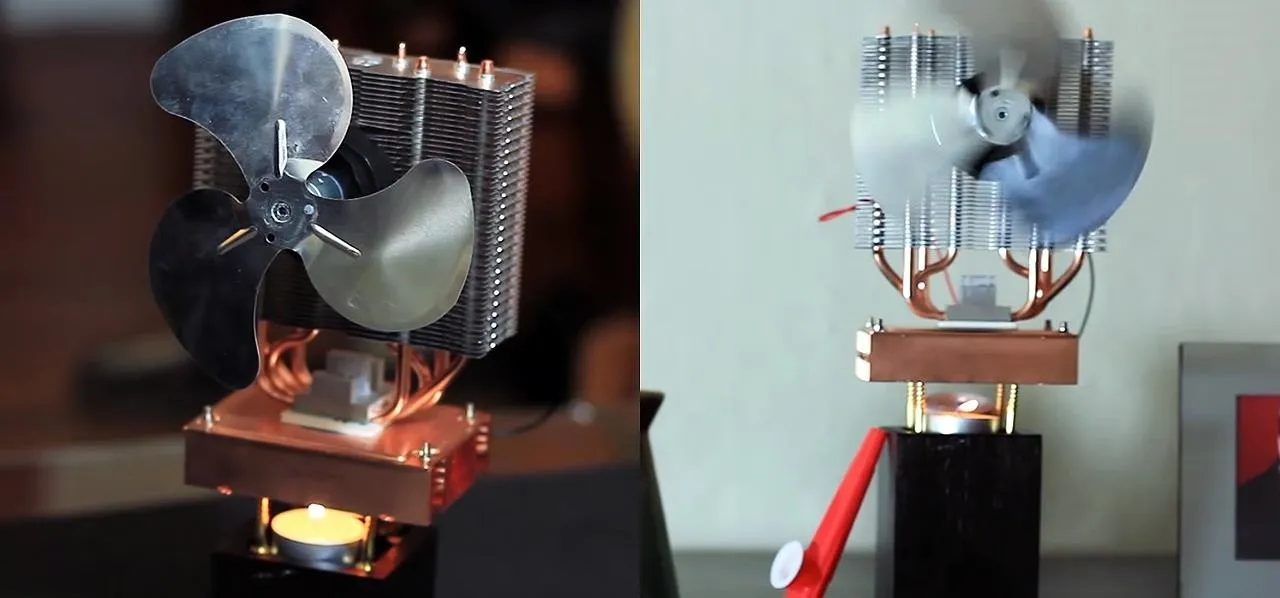





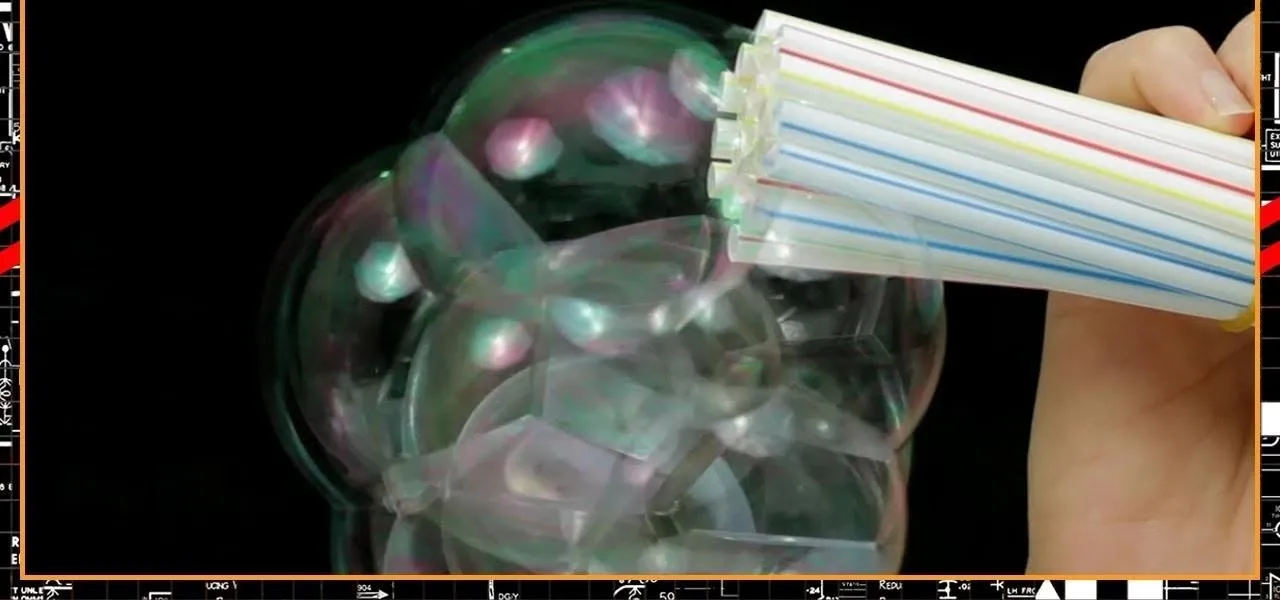


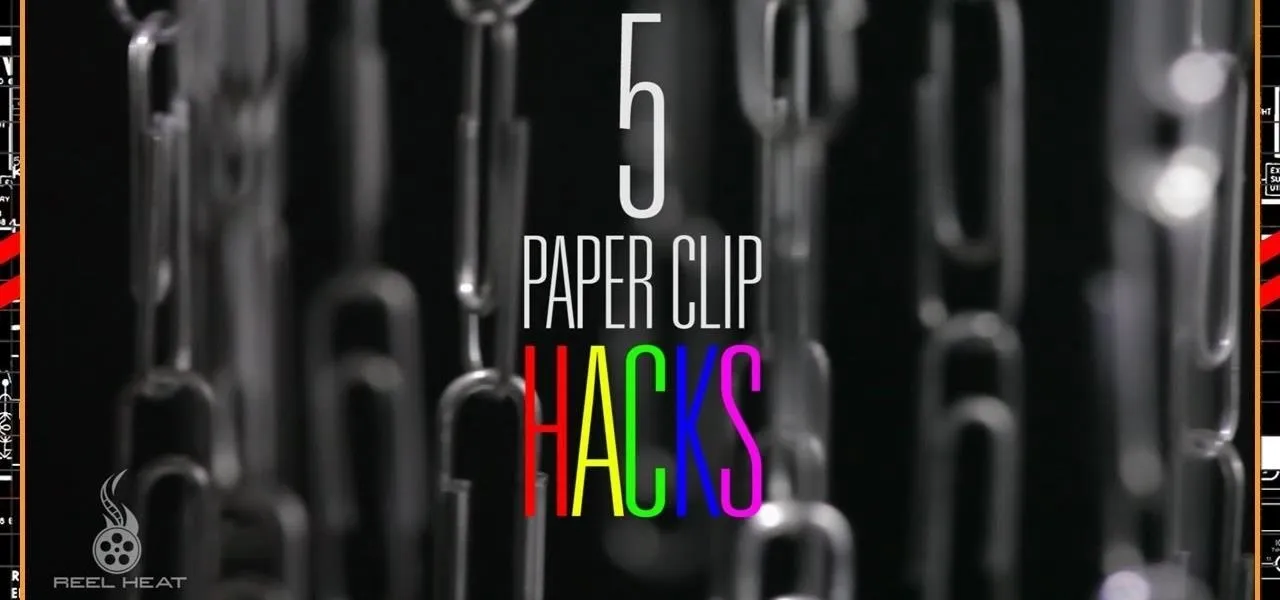
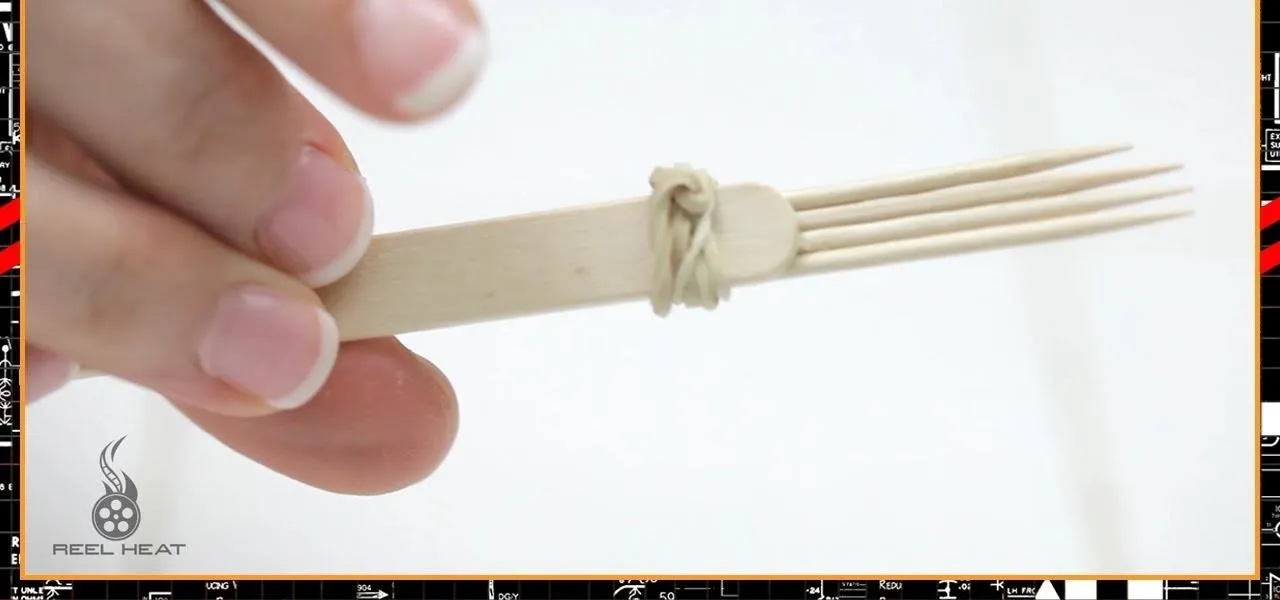










Comments
Be the first, drop a comment!