How many times have you thrown out the remaining cardboard tube from an empty roll of toilet paper? Most of the time, they don't even make it to the recycling bin, and with the average American using over 20 rolls each per year, that's over 6.4 trillion tubes being wasted each year. Yet these small tubes are particularly valuable helpers around the home, especially when it comes to cleaning, so why toss them out?
Use Your Old Cardboard Tubes for Cleaning Tight Spots
If you're anything like me, finding your vacuum's hose attachments can be a task in and of itself. Most of the time, it's easier to vacuum as close as possible to corners and tricky spaces rather than try and use the nozzles, brushes, and pointed pieces. Often, though, those hose attachments won't reach every possible spot due to their size or round shape.
Enter toilet paper. Those cardboard tubes that remain after all the TP is gone are perfect for vacuuming in tight spaces with your hose, as Redditor beeanchor13 found out. As you vacuum and try to clean tiny spaces like molding, window tracks, and any other tight spots, slip a toilet paper roll over the opening of your vacuum's hose.
Because they can be bent and manipulated, these cardboard tubes are perfect for getting deep into grooves, ridges, and the smallest of spaces. Crush, bend, and move the toilet paper roll as needed, and recycle it when done. Or...
You Can Use Old Cardboard Tubes for Many Other Things
Old cardboard tubes have more uses than just cleaning. You can make holiday decorations with them, wall art, dioramas, phone amplifiers, seed starter kits, cable holders, plastic bag containers, and so much more.
Cover image via GorillaSushi/Flickr











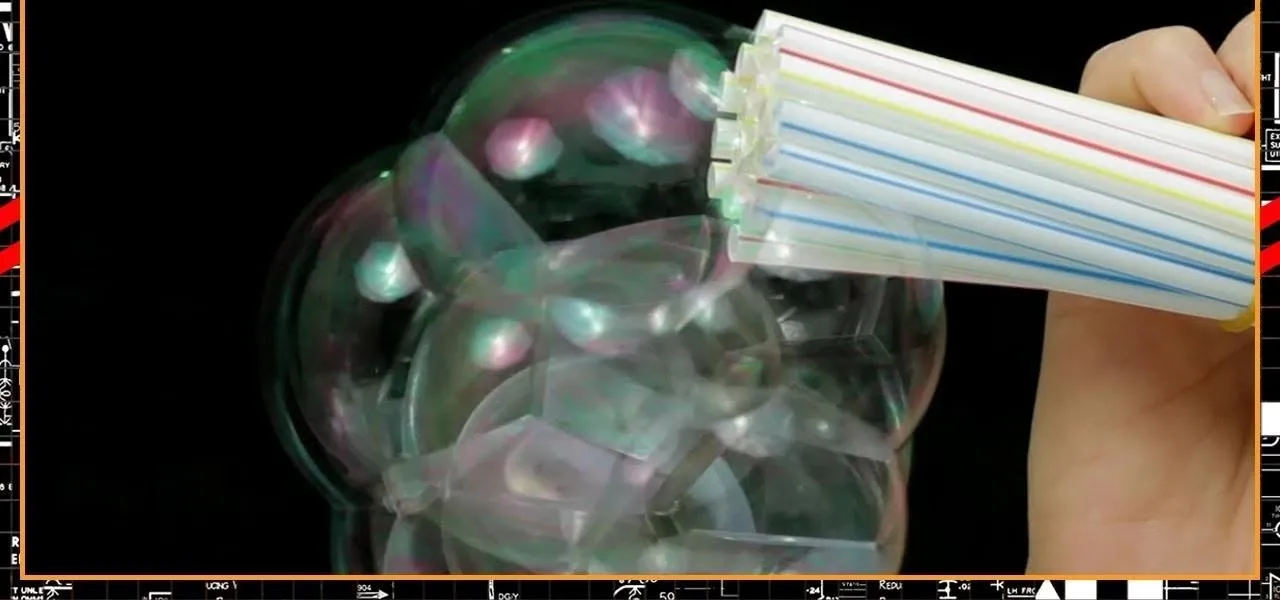


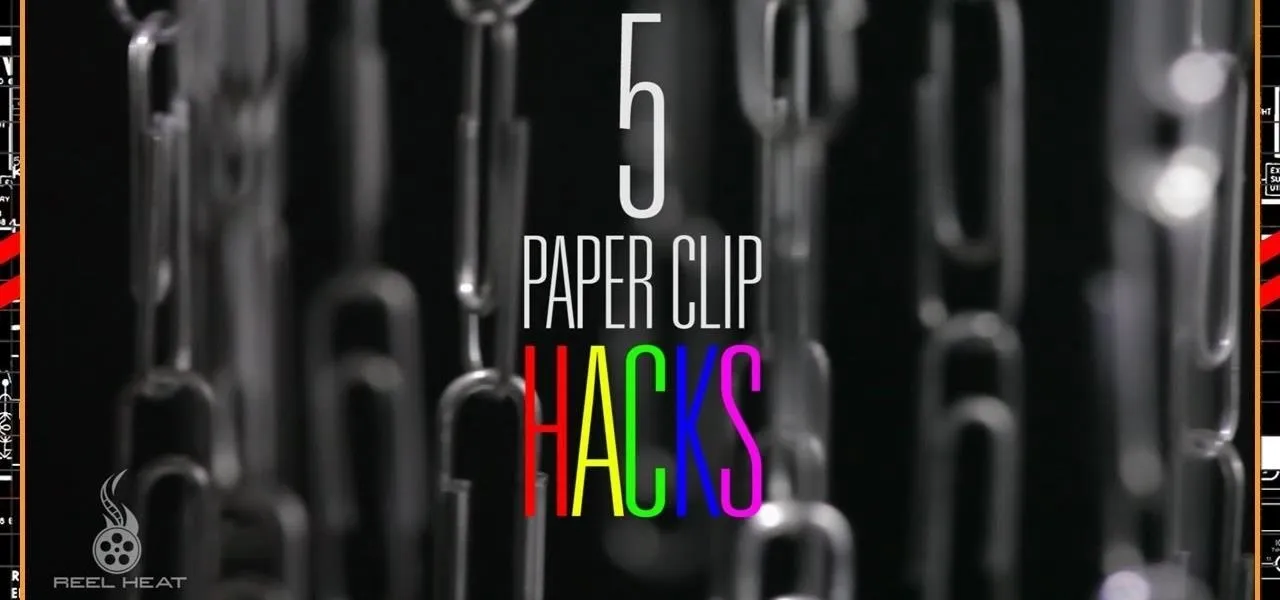
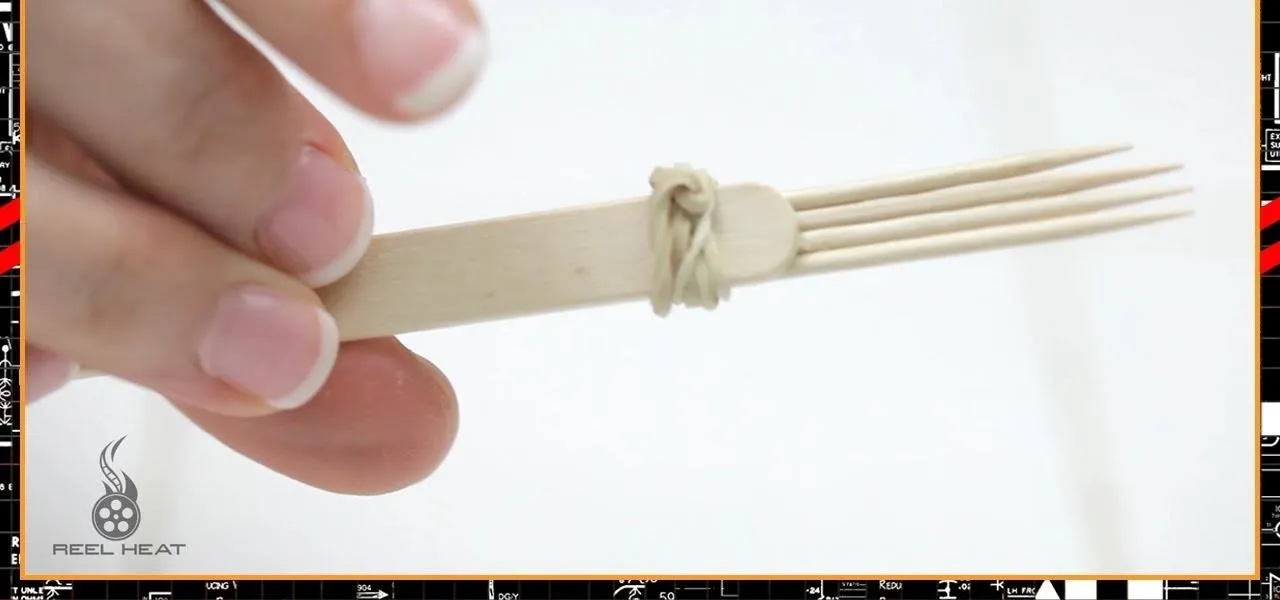










Comments
Be the first, drop a comment!