I don't like paying for repairs, and I don't like purchasing extended warranties. When one of my gadgets break, I perform emergency surgery and try and fix it myself. It doesn't always go well, but I've managed to resuscitate a few iPhones, an HDTV, an Android tablet, multiple MacBook Pros, and other gadgets seemingly on their deathbeds.
However, I don't do it enough to justify buying an antistatic wrist strap or ESD mat. I do my DIY repairs as cheap as possible, so I go old school and just discharge the static electricity in my body by touching the metal frame on the device to equalize the electric potential. That, and keeping my feet still, seems to be enough.
If that's not enough for you and you're worried about the possible buildup of static electricity in you while working on any sensitive electronics, try out this easy tip from Spirit Explorers.
Many of the mats you buy require you to ground the mat to the ground of your house via an electrical receptacle on the wall. You can also use this concept to ground yourself. Just using a junk power cord that you have and remove the positive and neutral cables and prongs, leaving the ground intact.
Then just touch the wire occasionally or attach it to yourself while you're working on your gadgets. Simple as can be. Just make sure the outlet you're plugging it into is actually grounded (you'd be surprised how many aren't), and that your home is well-earthed. Also, a no-brainer, but make sure whatever you're working on is not connected to a power source.

If your home is not grounded for some reason, you could also just connect yourself to the frame of the device using wire to keep the electric potential balanced at all times. That could be the safest option overall. You can also try reducing static electricity overall by increasing the humidity.










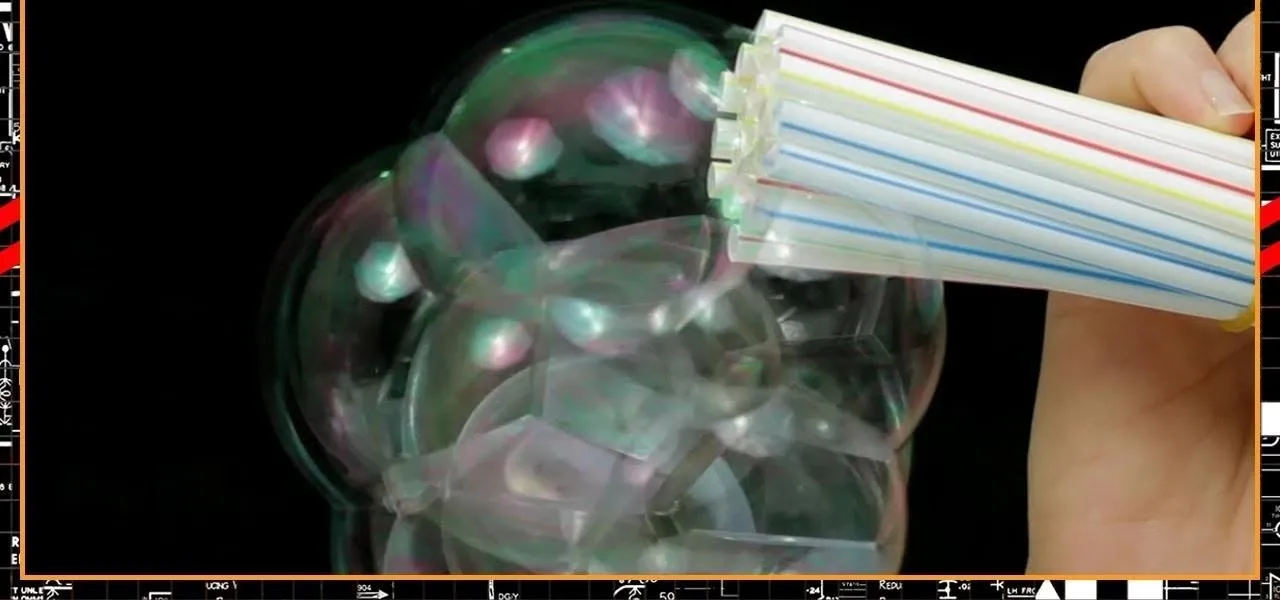


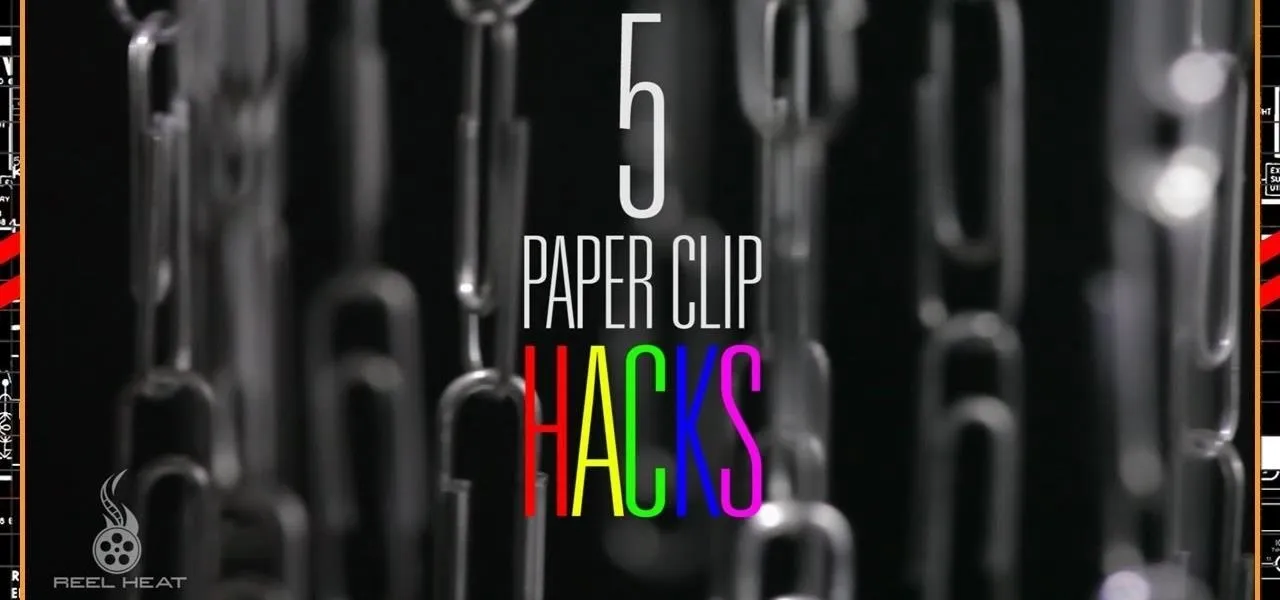
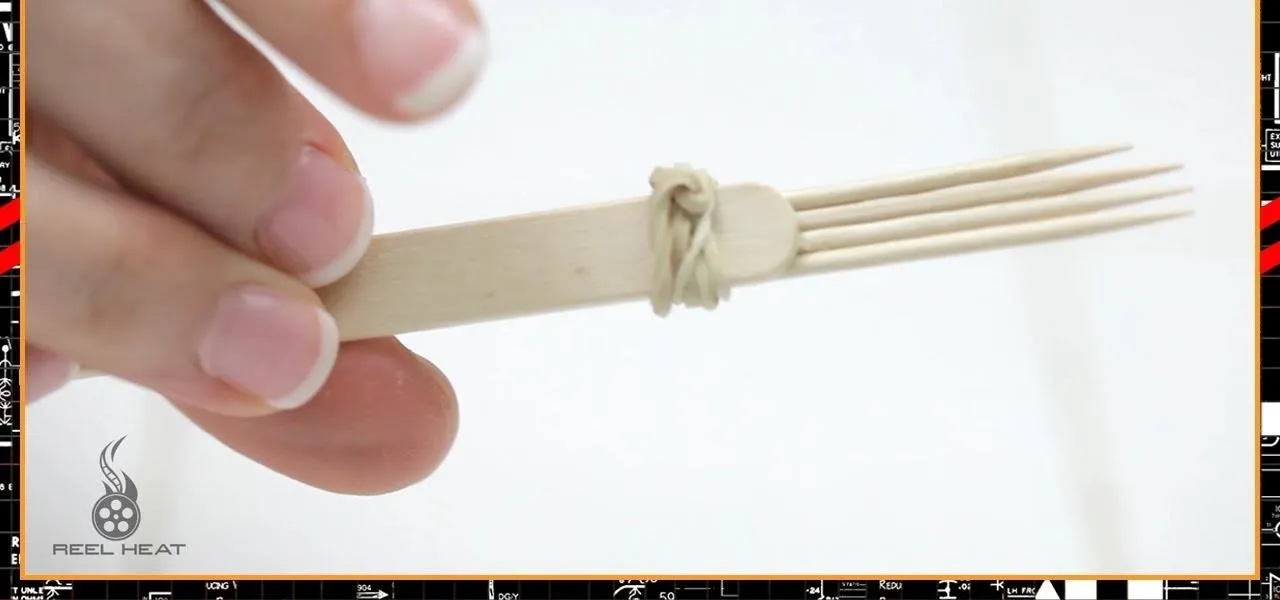










Comments
Be the first, drop a comment!