Here's a children's umbrella lined with neon green EL wire. It's definitely an easy and fun project for kids to do with their parents, and more importantly, it keeps the little mischiefs safer if they're out and about on rainy days.
For even more creative inspiration ideas using EL Wire, please visit here!
Start at the Handle
Start the wire near the handle of the umbrella, where the inverter will go, and move up the shaft to the neck. At the neck, tape the EL wire to it by wrapping tape around the shaft and wire.

Taping Wire to the Edge
At the end of the spoke, tape the wire across the edge of the umbrella. You can also zip tie the wire to the spoke for added security and strength.




Looping Around the Neck
Tape EL wire down the next spoke over using the same technique as used in Step 2. At the top of the umbrella, loop the wire around the neck. Then tape the EL wire back up the same spoke towards the edge. Tip: Make sure to leave enough slack in the loop to allow the umbrella to close properly.
Repeat Steps 2-5 for the entire umbrella till all the spokes have EL wire attached.
The Turtle: Cutting Out the Shapes
Now cut out the shapes for the turtle. Cut out: 5" brown felt circle, 4" green felt circle, x4 4" quilt stuffing circles, x4 legs, and 1 head.

Place Turtle Pieces Together
Place the pieces on top of one another in this order: Brown felt, 2 pads of quilt stuffing, legs and tail, 2 more pads of stuffing, and then the green felt.
Sew Together
Sew all the pieces together making sure you sew the legs and tail as well. Also sew the head to the bottom of the turtles shell. Make sure to leave a hole near the head large enough for the inverter to slip into the turtle.

Make a Slit
Make two slits on the belly of the turtle to allow it to slide onto the handle of the umbrella.

Enjoy!
Slip turtle onto handle. Connect the inverter. and Enjoy!
For even more creative inspiration ideas using EL Wire, please visit here!











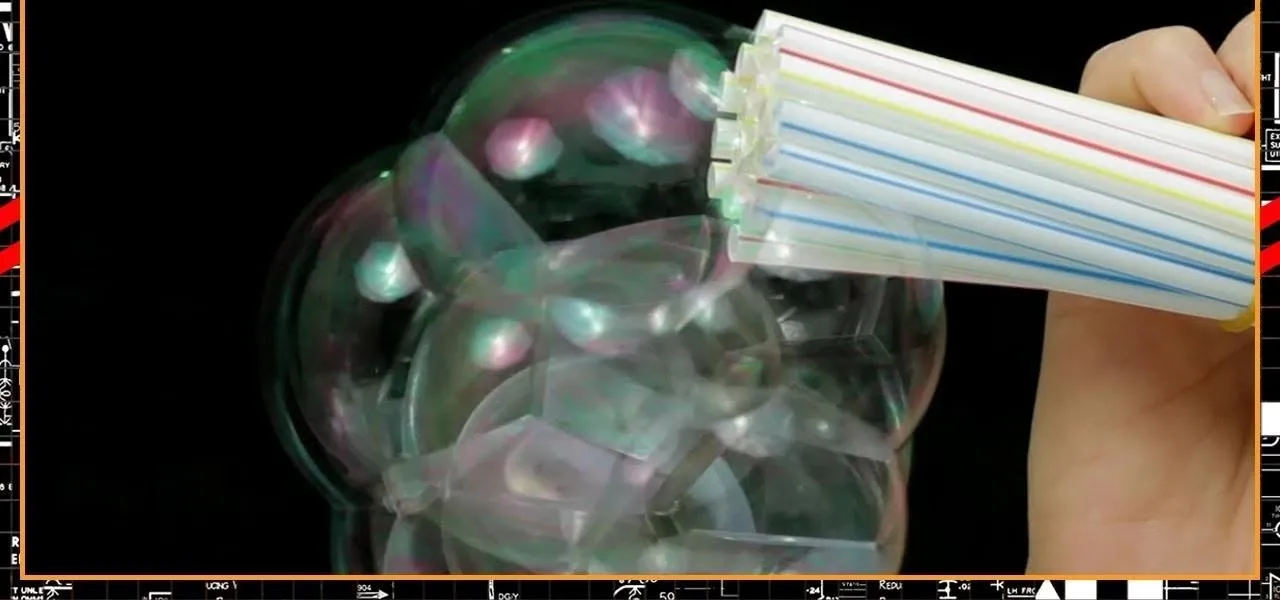


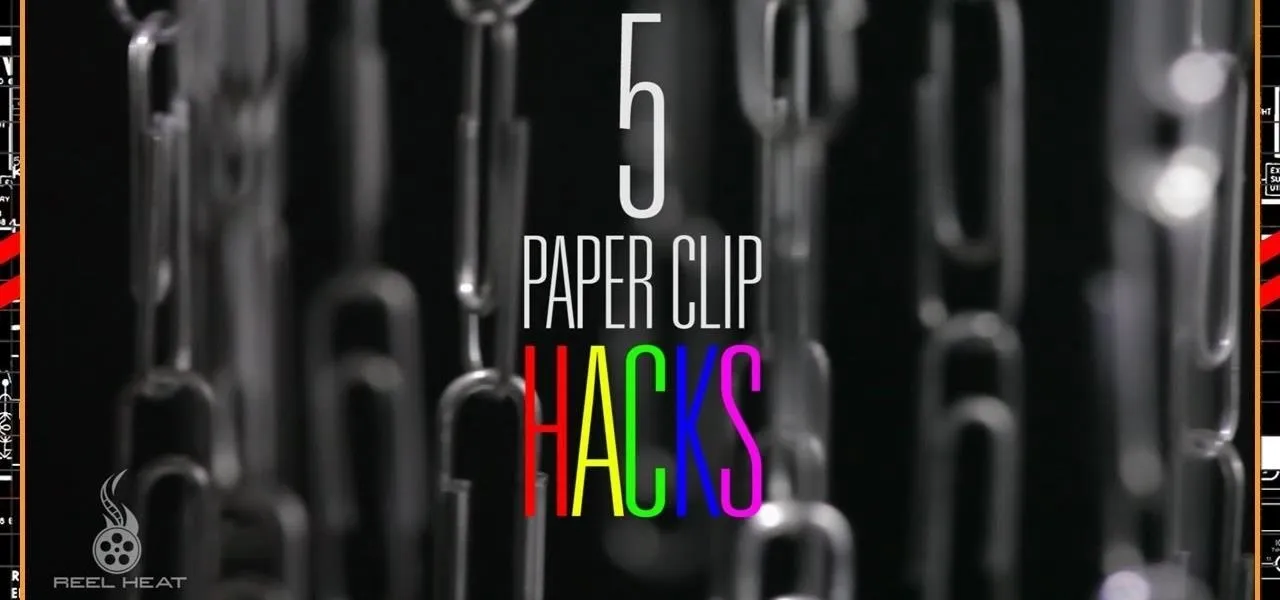
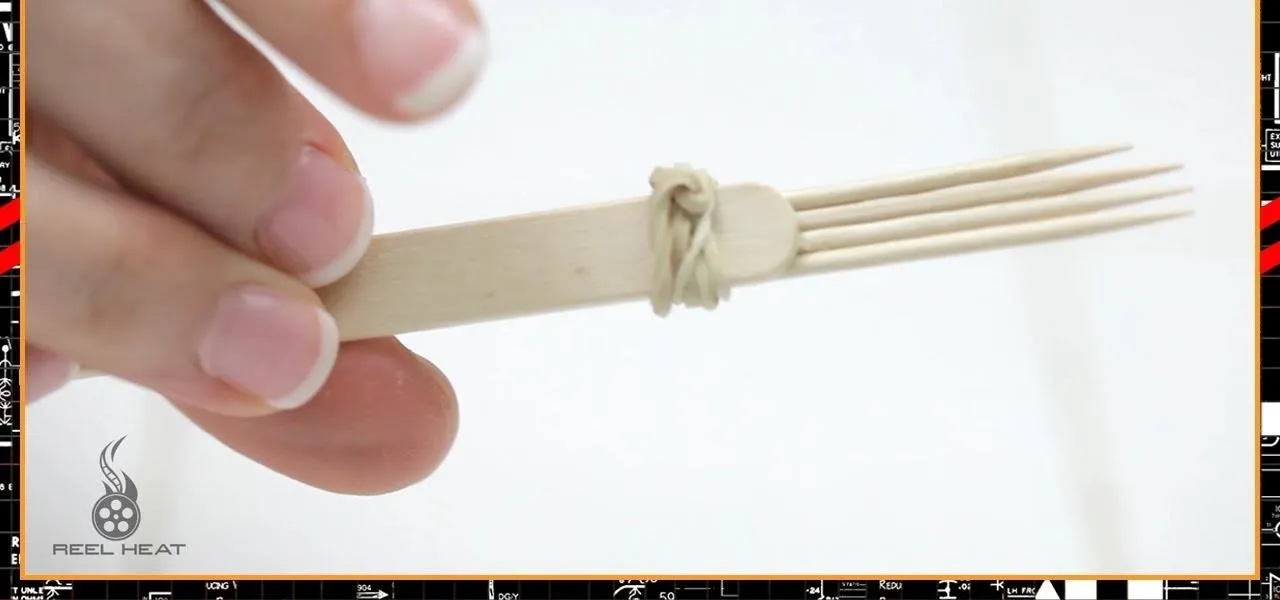










Comments
Be the first, drop a comment!