Smartphones are almost completely controlled through touchscreens now, but most of them still rely on physical buttons to turn it on or adjust volume. When those buttons stop working, you've got trouble (especially if it's your Home button).
Dujo, a user on Sugru's website, had an old iPhone 3GS with volume buttons that fell off, which is a common problem with older iPhones because they're just glued on. There are two tiny metal pieces inside that actually press the buttons, and in his case, those were missing too.
He solved the problem by replacing the metal pieces with two small screws and forming a new volume rocker out of Sugru. This fix would work for just about any phone with a similar volume button, and you can skip the screws if you're only missing the button.
Before starting, use a cotton swab and a tiny bit of rubbing alcohol to clean the area. This will help the Sugru stick. Then, mold a thin piece of Sugru around the screws and shape it to fit your phone.
Make sure the screws are in the right spot so they'll press the buttons, then glue the Sugru in place. If you don't like the look of the screws, just use two small pieces of Sugru to cover them up.
Check out Dujo's guide for more details.
If you still have the original button, there's no need for Sugru, since you can easily fix it by just gluing it back in place. A missing Home button is a little harder to replace, but there are a few ways to live without it for both iPhone and Android.
Got some extra Sugru lying around? Make a kitchen wall mount for your tablet, fix up your MacBook's power adapter, get your earphones to fit snugger, take cooler videos with a DIY camera pole, and more!













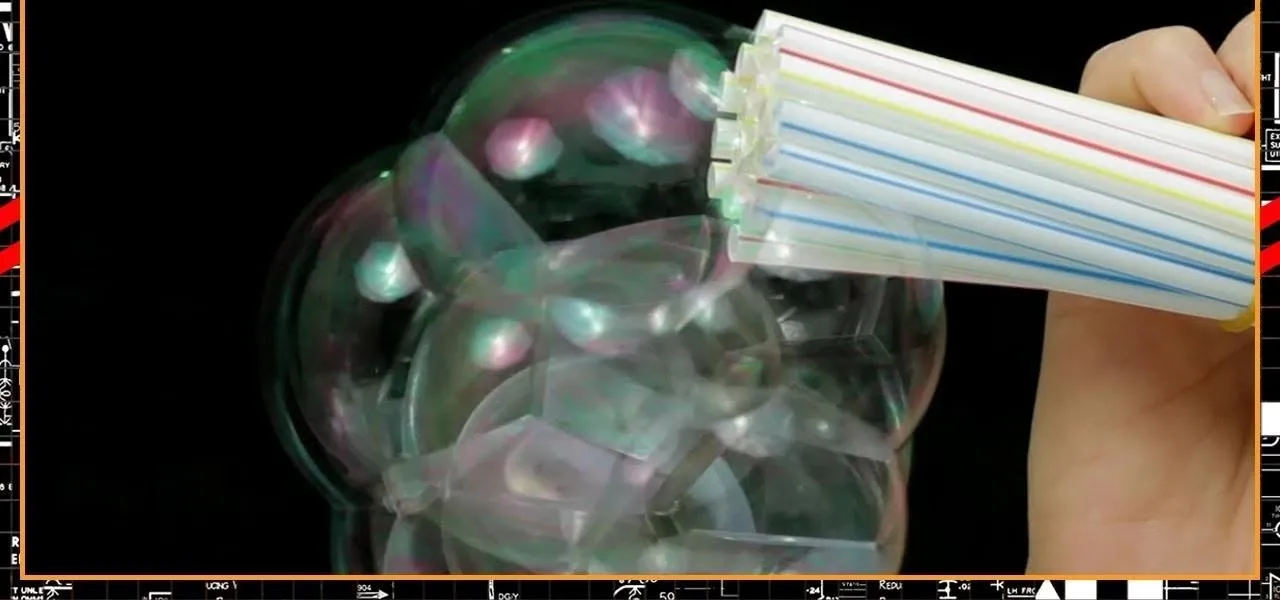


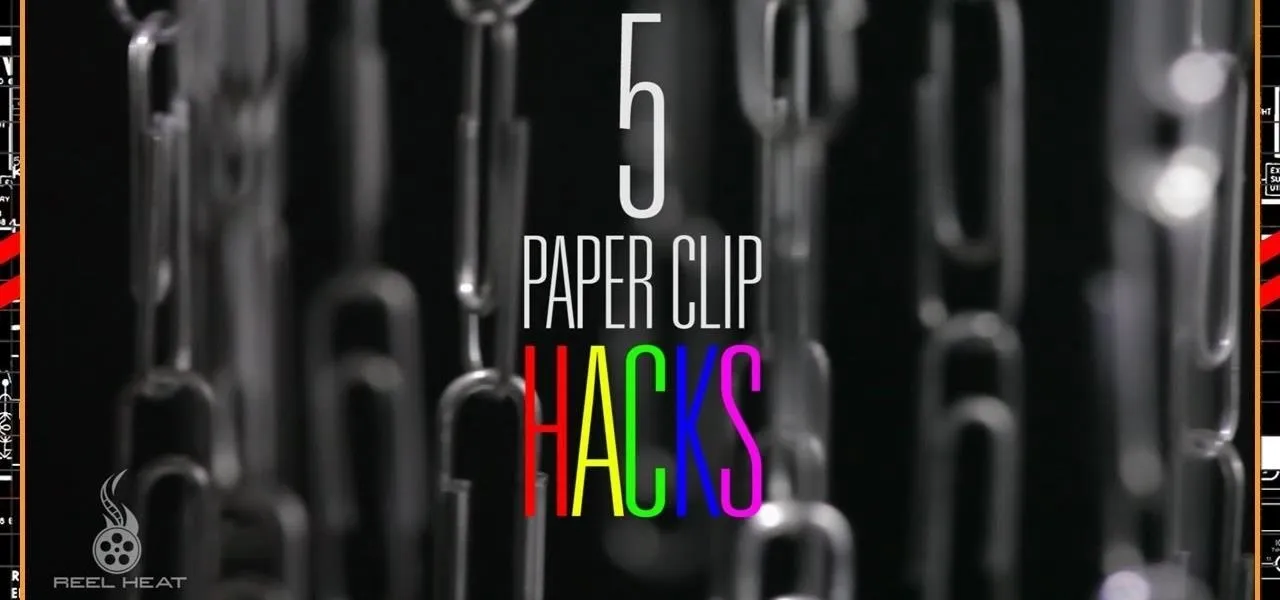
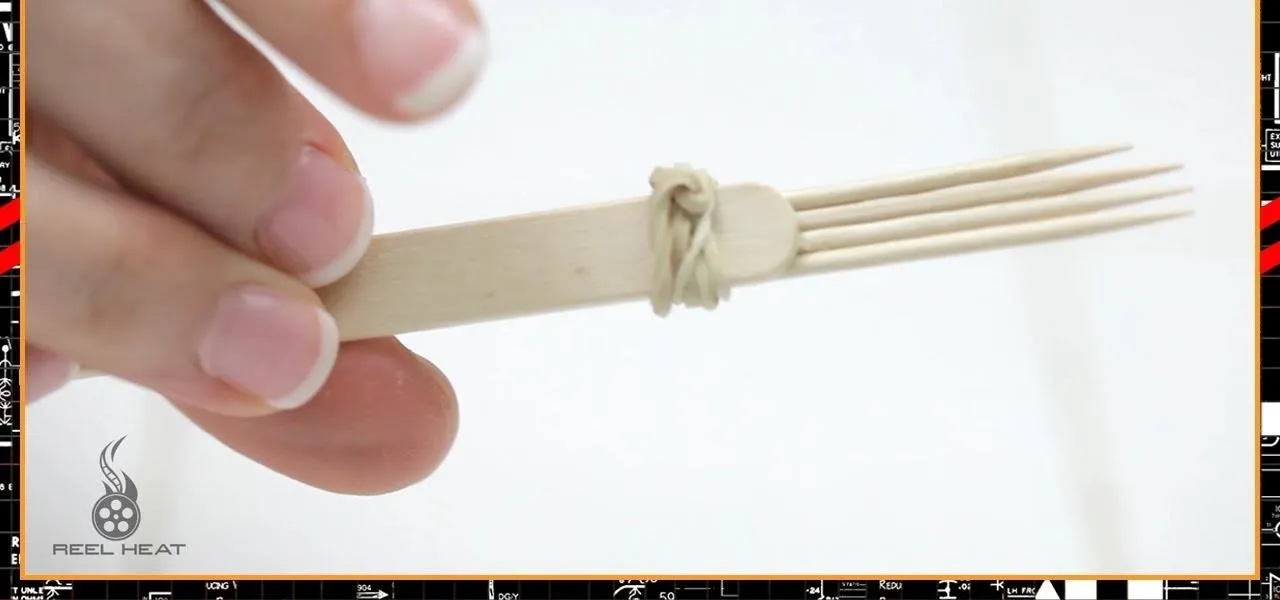










Comments
Be the first, drop a comment!