Everyone loves using their cell phones for everything except actually making phone calls. Whether it's watching streaming video, listening to music or playing video games, it would seem that calling people is almost an afterthought to cell manufacturers in this day and age.
Unfortunately, one thing that seems to be a persistent problem with cell phones are the speakers. They are never loud enough. It especially stinks if you're trying to watch a movie or listen to a song when there are no headphones available.
Well, you don't have to worry anymore. I've thought up an easy way to amplify your phone's tiny speaker with items you probably already have in your house.
Materials
- Plastic disposable cup
- Bobby pins
- Razor blade
Get Bobby Pins
Place two bobby pins on a flat surface.

Bend
Bend one half of each bobby pin up, to make two "L" shapes.

Bend... Again
Bend the bottom of the "L" shape upwards about 1/3 inch from the crook to form a "U" shape.

Cut Speaker Hole
Using your razor blade, cut a rectangle the dimensions of your speaker in the cup, near the bottom.

Make Incisions for Bobby Pins
Make four horizontal incisions to hold the bobby pins in place around the speaker hole. Make the first one here:

Make the next one here:

The next oner here:

And the final one here:

Insert First Bobby Pin
Flip the cup over to make the next few steps easier. Slide the first bobby pin through the two slits on the right or left. Interweave it.

Insert Other Bobby Pin
Insert the other bobby pin through the remaining slits the same way.

Add Support Pin
Slide another unbent bobby pin over the ends of the two bent pins that poke through the top slits. This is for support. Flip the cup back over.

Add Phone
Slide your phone in! Your amplifier is now done.

Here is a video of it in action!
Now, my plastic cup amplifier was built to work with my phone, which has the speaker on the lower back. You may have to change up the design a bit, depending on where your speaker is located on your cell phone.
How would you amplify your sound? Sound off below!










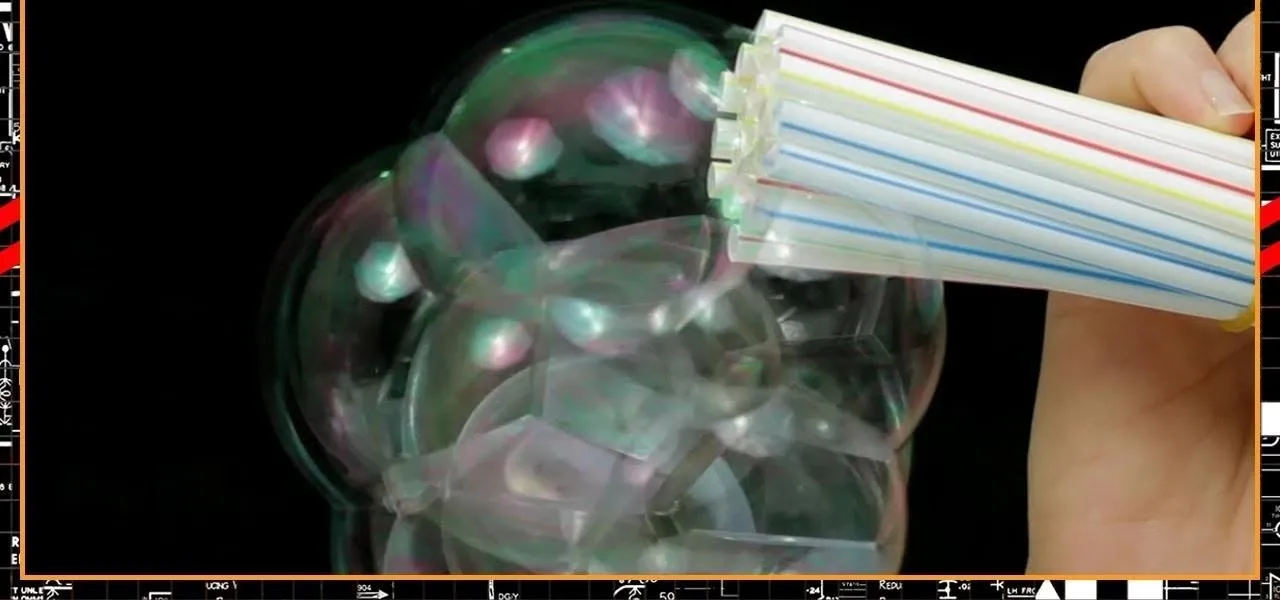


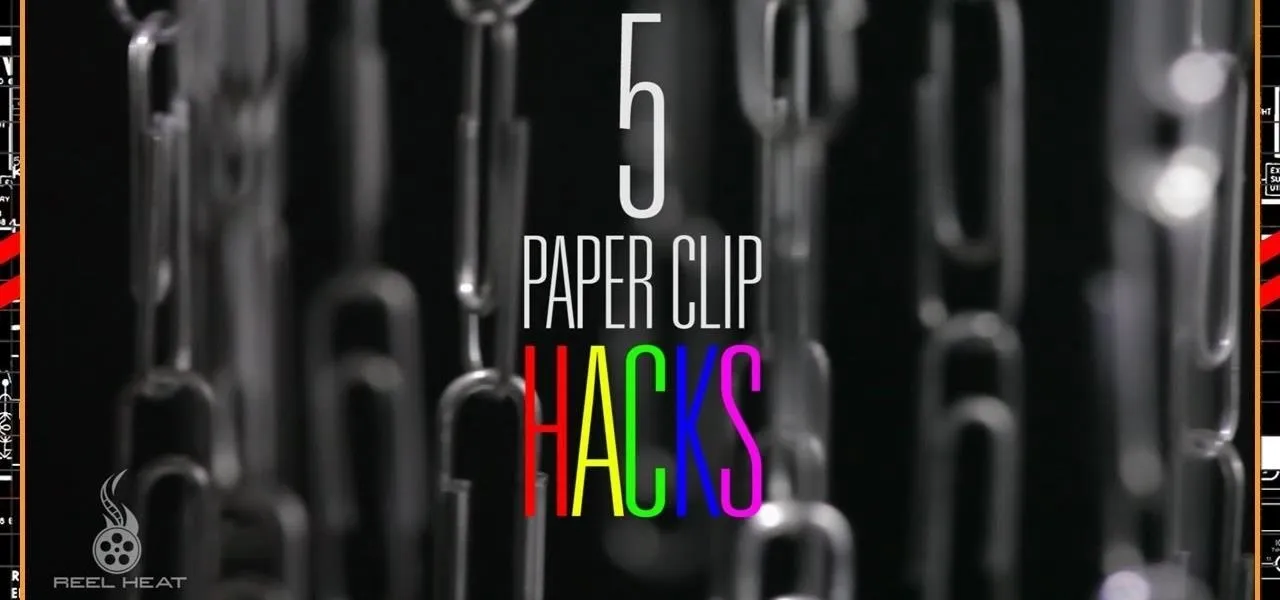
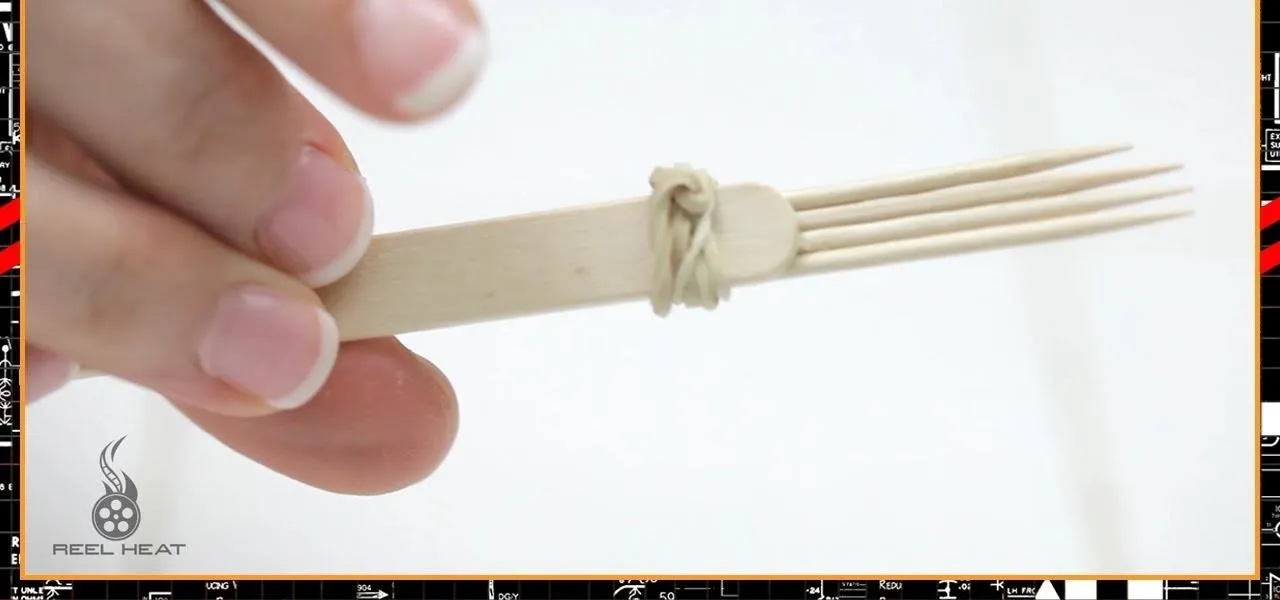










Comments
Be the first, drop a comment!