Electronic devices seem to have an uncanny ability to make noise at the worst possible times. It's always during an important meeting, a quiet study session at the library, or a biology final that your laptop or smartphone decides to play some obnoxious or embarrassing sound.
It goes without saying that muting a device would prevent this problem, but if you forget to do so before shutting down or entering sleep mode, it can be difficult (if not impossible) to silence it before the startup sound plays.
This is such a common annoyance that there's currently a Kickstarter project for a muting device for the iPhone. It plugs into the headphone jack to silence all the sounds (alarms, apps, Siri) that can play even when the iPhone is set to silent.

While buying such a product is pretty obviously overkill, it begs the question: why don't manufacturers just include a freaking mute button on their devices?

To get around this unnecessary annoyance, computer scientist Philip Peter made a simple hardware "mute button" that attaches to his keyring. It was made with a laptop in mind, but it'll work with any device you can plug headphones into. All it takes is a 3.5 mm stereo jack and a little piece of insulated wire.

Using an audio jack as a silencer is hardly a new idea, but adding a loop for your keychain means you'll always know where it is, and never forget to bring it with you. But, if you don't have a soldering iron to attach the wire, it'll work just fine without it.
Philip also added a resistor, which "could provide some fun additional uses and would also allow any static to dissipate safely," but it's entirely optional.

This may not be the prettiest solution, but it works, and it's a great way to get some use out of a broken or crappy pair of headphones. Check out Philip's blog for more details on how to make your own.
Alternatively, if you don't want to cut up a pair of headphones, you can get the same results by using a cheap Y-adapter cable or stereo jack adapter.
Mute button photo via Jeremy Keith
Just updated your iPhone? You'll find new emoji, enhanced security, podcast transcripts, Apple Cash virtual numbers, and other useful features. There are even new additions hidden within Safari. Find out what's new and changed on your iPhone with the iOS 17.4 update.




















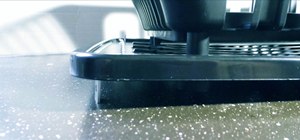


Be the First to Comment
Share Your Thoughts