There's nothing worst than throwing a party without any music. That's like having watching the Super Bowl without any chips or beers...lame.
While having a huge stereo system or set of portable speakers is a plausible solution, sometimes you find yourself without either of these options, whether they're broke or you just don't have them.
All you have you smartphone.
But, instead of blasting music from your crappy smartphone speakers, build this quick DIY amplifier from Redditor chemguy90 and save the party from ruin.
All you need is a couple cheap plastic cups and a cardboard toilet paper roll. If you're throwing a party, you should have these things anyways.
Cut a slot in the cardboard roll for you to place your iPhone or Android device into, with the speakers inside. Cut a circular opening the diameter of the toilet paper tube into one side of both cups and then attach them to the open ends of the tube. That's it.
And there are many more awesome MacGyver-style speaker setups to choose from, like this pseudo-amp made with only one cup and some bobby pins (in case you ran out of TP).
Or you could even use computer paper and your sharp origami skills to create this paper smartphone stand and foldable amplifier that can fit right in your wallet.
And if those aren't up to your DIY standards, then you can try to make this amplifier out of any old magazine. The thicker the better.
To do it yourself, just find a magazine and cut two slots big enough for your phone to fit into on the back cover. Roll and voilà!
How do you make your MacGyver smartphone speaker amps?














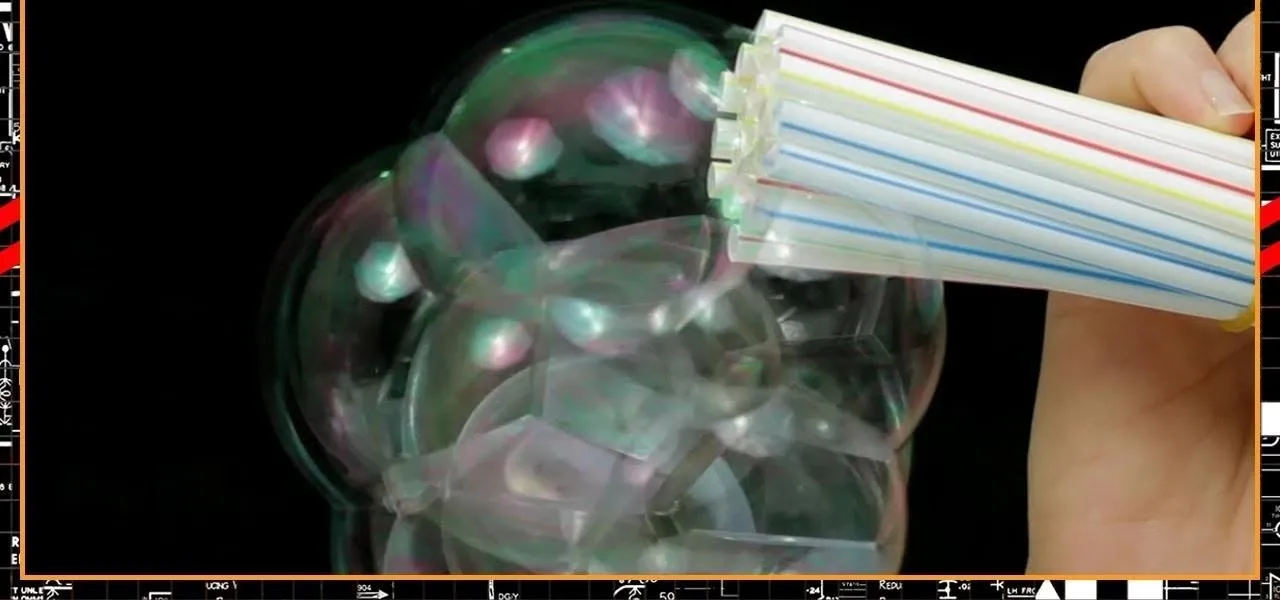


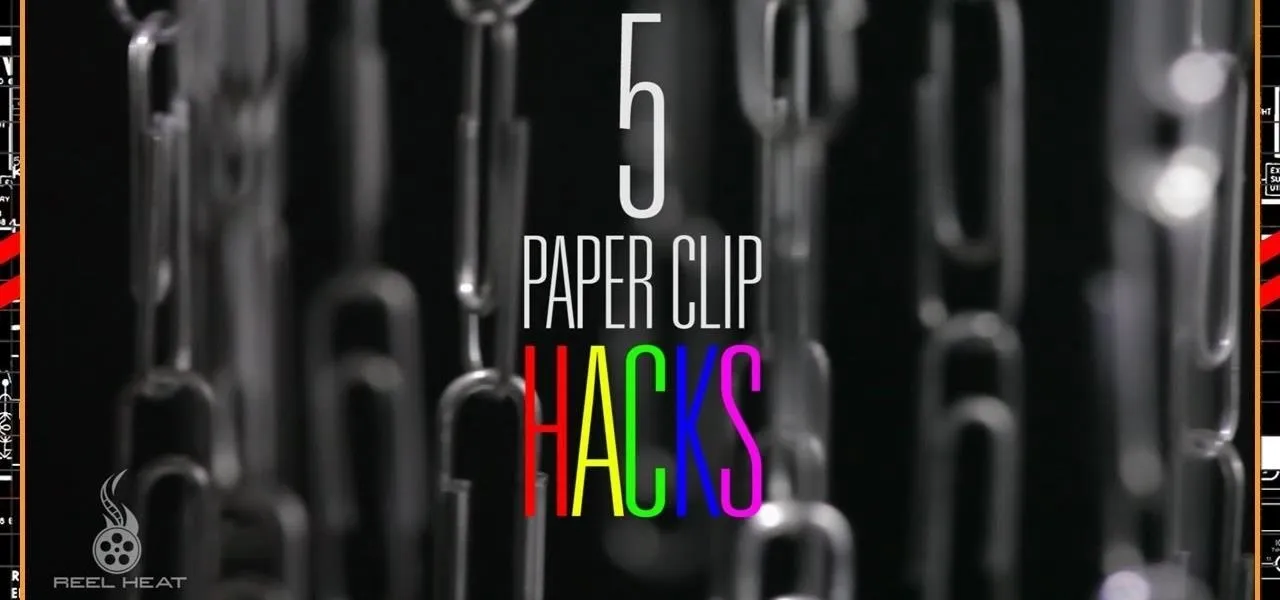
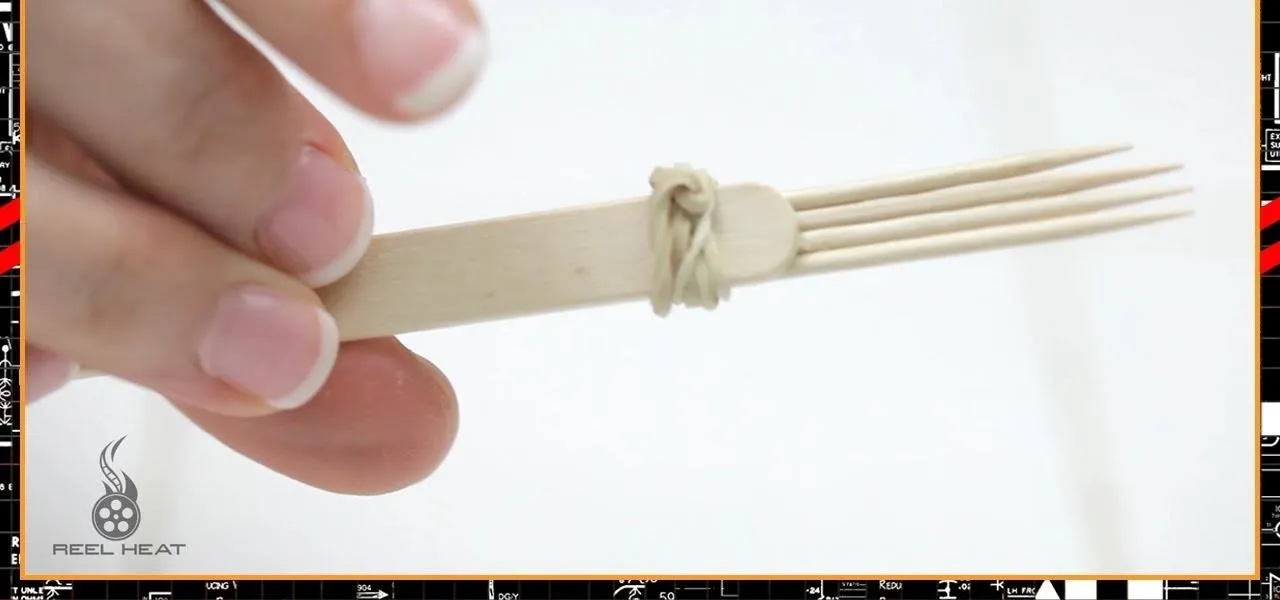










Comments
Be the first, drop a comment!