Apple's power adapters have had their fair share of criticism. Some users complain that the magnets aren't strong enough, others say the adapters overheat and just stop working, and there was even a class action lawsuit over fraying issues.
However, regardless of its problems, one very convenient feature of the adapter is the ability to remove the regular two-pronged plug and attach a different AC plug or the grounded AC cord in its place. But this creates another problem in itself—the small, detachable plug is really easy to misplace.
If you're sick of always having to hunt down your missing plug after using the extension, there's an easy fix. All you need is a little Sugru and a paper fastener (or brad).
After making sure the fastener fits into the plug, bend both prongs so they're flat. Then, use some white Sugru to attach the fastener to the side of the adapter and let it cure (this usually takes about 24 hours).


Once it's cured, you can easily attach the plug to the side of the adapter by sliding it onto the paper fastener.

You can find the full guide over on Sugru's website. If you don't want to buy Sugru, you can make your own version out of silicone caulk and corn starch.
And if you're worried about the ungodly amount of heat that these adapters sometimes produce, don't sweat it—Sugru is heat-resistant up to 180°C (356°F). If you're making your own, most silicones are heat-resistant, too.
Just updated your iPhone? You'll find new emoji, enhanced security, podcast transcripts, Apple Cash virtual numbers, and other useful features. There are even new additions hidden within Safari. Find out what's new and changed on your iPhone with the iOS 17.4 update.
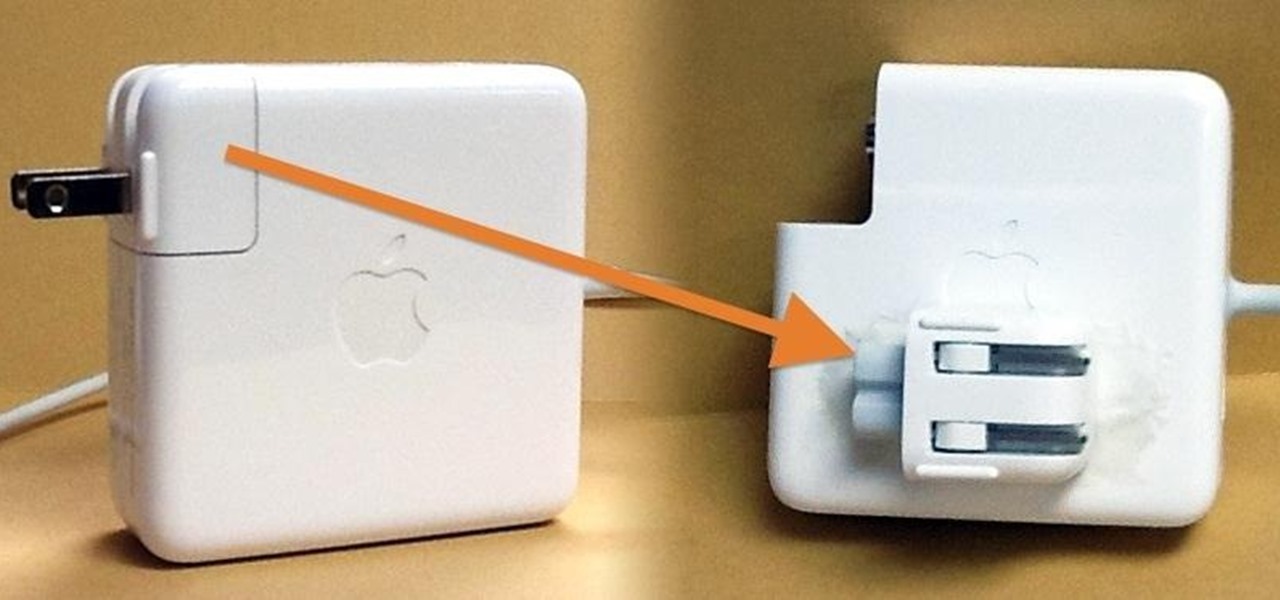








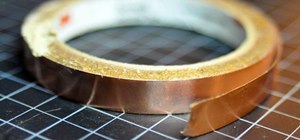














Be the First to Comment
Share Your Thoughts